Tutorial ni saja saya nak buat untuk yang suka jadikan tukar tukar
background sebagai hobi semantara atau hobi forever. Malas nak bebel so
straight to the point. Tak faham? Just jerit kuat kuat dekatTagboard
1. Sign In Blogger >> Pergi dekat Dropdown Menu yang sebelah kiri View Blog >> Pilih Layout
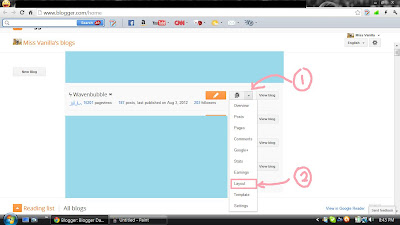
2. Click Template Designer yang dekat situ tuu.
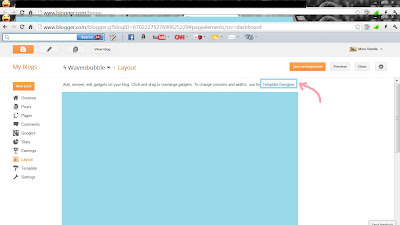




No comments:
Post a Comment
Kalau dah jadi tu commentlah sikit sikit . Sebaris kata pun boleh. Asal jangan harsh words thank you :D